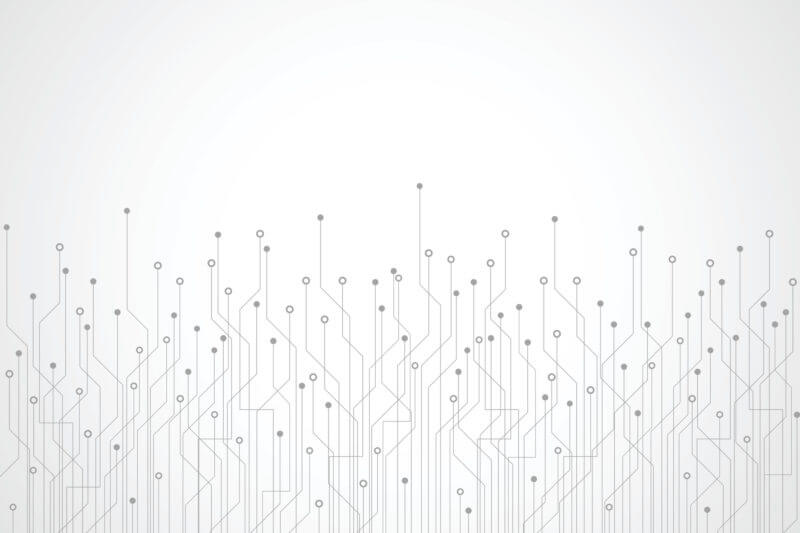Best Remote Desktop Software for Mid-Sized Organizations in 2025
Best Remote Desktop Software for Mid-Sized Organizations in 2025
Remote support software is an essential tool for mid-sized organizations looking to maintain efficient IT operations in today’s distributed work environment. Organizations in this market segment frequently face challenges in managing a remote workforce or across multiple locations. When IT teams use remote support software to resolve issues remotely, these tools reduce downtime, streamline support processes, and lower travel and maintenance costs. They are especially valuable in environments where quick, secure, and reliable troubleshooting is required to keep business operations running smoothly.
In the competitive world of remote support, buyers need solutions that not only provide the right balance of rapid access and strong security. Integrations with existing IT systems are essential, as is scalability. The products in this space offer a range of features from unified device management to advanced remote troubleshooting and customizable support sessions. This makes it possible for mid-sized organizations to optimize productivity, enhance user experience, and protect sensitive data – all while controlling costs and adapting to evolving technological demands.
Here’s an overview of the top remote desktop products:
- Unified Remote Device Management Solution: NinjaOne
- Instant Multi-Platform Remote Assistance: TeamViewer
- Secure Remote Troubleshooting Solution: LogMeIn Rescue
- Low-Latency Cross-Platform Remote Desktop: AnyDesk
- Integrated MSP Remote Management Suite: Atera
- High-Performance, Cost-Effective Remote Access: Splashtop
- Centralized Remote Management and Reporting: LogMeIn Central
- On-Demand, Customizable Remote Support: Zoho Assist
- Customizable, Scalable Remote Support Platform: ScreenConnect
- Advanced, Efficient Secure Remote Support: BeyondTrust Remote Support
- Reliable, Affordable Remote Assistance Tool: ISL Light
Best Remote Desktop Software for Mid-Sized Organizations
NinjaOne – Unified Remote Device Management Solution
NinjaOne offers a unified platform that streamlines endpoint management for mid-sized organizations. By integrating device monitoring, patch management, software deployment, and automation into a single solution, it helps IT teams can reduce manual device upkeep. The system simplifies workflows and enables support teams to focus on higher-value tasks, contributing to overall improved efficiency.
Product Pros
- Comprehensive functionality: The system consolidates multiple management tasks, reducing the need for separate tools.
- Efficiency gains: Automation and proactive alerts save substantial time and effort, leading to faster resolution and less downtime.
- Ease of remote access: Reviewers indicate that it’s easy to access devices remotely as needed for support.
Product Cons
- Complexity in advanced features: Some users may require additional training to fully leverage the extensive functionality.
- MDM limitations: While effective for endpoint management, mobile device management may still have room for improvement.
- Automated Updates: Some reviewers wished that it were easier to automate updates and patching.
List of Top Features
- Remote Monitoring: Provides real-time insights into device health and status.
- Patch Management: Automates patch updates across various operating systems, reducing security risks.
- Software Deployment: Simplifies mass updates and installations through a single console.
- Automation: Saves time by automating routine tasks, such as script execution and app updates.
“NinjaOne’s implementation is exceptional, and their support is outstanding. NinjaOne has enabled us to save an average of close to 80% of the time we previously would spend setting up new devices and reconfiguring the old for users.”
Read this Verified User’s full review here.
TeamViewer – Instant Multi-Platform Remote Assistance
TeamViewer excels in delivering quick, multi-platform remote assistance without compromising on usability. The product is designed to provide instant access to devices, ensuring that issues are addressed in real time. Its support for multiple operating systems and seamless multi-user collaboration make it particularly suitable for organizations that require immediate troubleshooting across diverse environments.
Product Pros
- Rapid access: The product facilitates near-instant remote connections, enabling swift interventions.
- Broad compatibility: Its support for various platforms means IT can assist a wider range of devices without additional tools.
- Quality collaboration features: Reviewers report that it was easy to collaborate with their colleagues during remote sessions.
-
Product Cons
- Occasional connectivity issues: Some users have experienced brief lags that may impact real-time collaboration.
- User interface complexity: A few reviewers note that the interface can be slightly overwhelming for new users.
- Slow file transfer: Some reviewers indicate that the file transfer process is slow and could be improved.
List of Top Features
- Multi-Platform Support: Ensures access from PCs, smartphones, and tablets, catering to diverse devices.
- Session Collaboration: Allows multiple technicians to join a session, improving problem-solving.
- Instant Remote Control: Enables quick troubleshooting by providing immediate control over remote devices.
- Session Recording: Facilitates quality assurance and training by recording support sessions.

“Over the last 18 months, we have migrated most of our staff to working fully remotely. TeamViewer makes it easy to continue to support their software and technical support needs while maintaining physical distancing or supporting workers in remote areas. The ease of use and application compatibility made the choice an easy one.”
Read this Verified User’s full review here.
LogMeIn Rescue – Rapid, Secure Remote Troubleshooting Solution
LogMeIn Rescue is crafted to deliver rapid, secure access for troubleshooting critical issues. The solution emphasizes minimal connection times and robust security measures, enabling IT teams to efficiently support clients regardless of location. Its quick setup and focus on secure connectivity are crucial for organizations that prioritize prompt incident resolution.
Product Pros
- Speed of access: LogMeIn Rescue connects to end-user systems quickly, significantly reducing downtime.
- Strong security: Enhanced measures such as encryption and multi-factor authentication bolster trust in remote interventions.
- Reconnection after rebooting: Users indicate that the software reliably reconnects after a device reboots.
Product Cons
- Reliability inconsistencies: Some users have encountered occasional delays or connection hiccups.
- Pricing concerns: The subscription cost may be higher compared to simpler remote access tools.
- Mobile Device Support: Reviewers report issues in accessing some mobile devices.
List of Top Features
- Rapid Connection: Provides near-instant access to user devices, reducing the wait time for troubleshooting.
- Secure Remote Control: Uses encrypted connections and two-factor authentication to protect sensitive data.
- Multi-Session Support: Facilitates handling multiple sessions, important for high-volume support teams.
- Detailed Reporting: Offers insights for monitoring service efficiency and client resolutions.

“When you have work-from-home employees and various work locations, LogMeIn Rescue is a game changer. For businesses with small to midsize IT staff, the ability to remotely control devices that are not on-site and occasionally out of state is extremely cost-effective.”
Read Carlos’s full review here.
AnyDesk – Low-Latency Cross-Platform Remote Desktop
AnyDesk is recognized for its low-latency performance and smooth operations across multiple operating systems. It delivers a nearly lag-free experience even in low-bandwidth situations, making it an attractive option for organizations that need responsive remote desktop solutions. This focus on speed and cross-platform compatibility ensures minimal work interruptions and effective problem resolution.
Product Pros
- Fast performance: Users appreciate the minimal latency and strong connection even in instances of low bandwidth, which supports real-time control and collaboration.
- Universal compatibility: Its ability to operate seamlessly on Windows, macOS, and mobile devices widens its applicability.
- Efficient remote training: Multiple users say AnyDesk enabled them to provide effective remote training.
Product Cons
- Interface limitations: While functional, some aspects of the user interface may require a learning curve for effective use.
- Minor file transfer delays: Occasional lag in file transfer capabilities can slow down workflow during high-demand sessions.
- Android device support: Multiple reviewers mentioned that it was challenging to connect to and provide support for Android devices.
List of Top Features
- Low-Latency Streaming: Provides smooth, real-time transmission of desktop content even on lower bandwidths.
- Cross-Platform Support: Works across various devices, ensuring consistent experiences regardless of the operating system.
- Unattended Access: Allows for remote connections without manual intervention, streamlining support for off-hours issues.
- File Manager: Simplifies transferring files between local and remote systems securely.
“[Anydesk] is a must-have tool to provide faster IT support to your employees. It helps your IT team to perform server maintenance activities 24/7 and minimize downtime and disruption. It increases your productivity as users can access their office systems anytime, even after office hours.”
Read Pratik’s full review here.
Atera – Integrated MSP Remote Management Suite
Atera is designed as an all-in-one platform integrating remote monitoring, ticketing, and automation. This comprehensive approach makes it especially suitable for managed service providers who need to oversee a multitude of endpoints while managing support tickets and operational tasks in one unified dashboard. Its pay-per-technician pricing model further enhances its appeal by directly aligning costs with service scale.
Product Pros
- Comprehensive integration: Consolidates multiple IT management tools into a single effective suite.
- Cost-efficient model: The per-technician billing structure offers clear cost alignment for MSPs.
- Automated patch management: Reviewers indicate that Atera makes it easy to keep their devices up to date with automated patch management.
Product Cons
- Learning curve for new features: Some advanced functionalities may require additional training or time to master.
- UI complexity: The interface, while comprehensive, might seem cluttered to users who are not accustomed to integrated platforms.
- Flexibility: Some reviewers said they wished the product were more flexible and customizable.
List of Top Features
- Remote Monitoring: Constantly tracks device health to proactively alert IT teams of potential issues.
- Ticketing System: Converts emails to support tickets, streamlining customer service workflows.
- Automation Tools: Reduce manual tasks through scheduled scripts and real-time alerts.
- Patch Management: Simplifies software updates across numerous endpoints, enhancing security and stability.
See Atera in action in the vendor’s 5-minute walkthrough below.
“Atera being an all-in-one solution means we only had to purchase one platform to accomplish so many things in the organization instead of having to get different software for all the features that are needed to ensure the IT environment is well covered and taken care of.”
Read Amy’s full review here.
Splashtop – High-Performance, Cost-Effective Remote Access
Splashtop offers high-quality remote access with impressive performance and cost savings, essential for mid-sized companies. Its robust streaming capabilities, including high frame rates and low latency, make it highly effective for real-time remote support and server maintenance. The affordable pricing structure and ease of deployment provide a compelling balance between performance and budget.
Product Pros
- Superior streaming quality: Offers high frame rates and low latency for seamless visual performance during remote sessions.
- Affordable pricing: Delivers robust functionality without a high cost, making it appealing for efficient budget management.
- Easy installation: Users report that Splashtop is quick and easy to install, even without a strong technical background.
Product Cons
- Multi-monitor support: While available, some users find the multi-monitor functionality less advanced than expected.
- File transfer performance: File sharing capabilities can occasionally be slower compared to competitors in high-demand situations.
- Remote start and reconnection: Some users have experienced issues with the remote start and automatic reconnection features that have left them stuck and unable to access a device.
List of Top Features
- High Frame Rate Streaming: Ensures smooth visuals during remote sessions, reducing lag in troubleshooting.
- Low-Latency Performance: Provides fast responses even in less-than-ideal network conditions.
- Remote Control: Enables full control of remote systems to facilitate detailed support sessions.
- Cost-Effective Licensing: Offers flexible pricing tiers, ensuring alignment with budgetary requirements.
Users indicate that Splashtop is easy to install. See the installation process in action in the video below.
“I find [Splashtop] much less complicated and way better for the price than most of the competitors, and I have tried most of them. Working in a company that does not like to spend money on IT, Splashtop has been one of the biggest saving graces we’ve had. I cannot recommend it enough.”
Read Edwin’s full review here.
LogMeIn Central by GoTo – Centralized Remote Management and Reporting
LogMeIn Central by GoTo centralizes remote management tasks and reporting, making it an asset for IT teams that need comprehensive oversight of their infrastructure. Its intuitive dashboard and detailed reporting capabilities allow administrators to monitor system performance in real time. The product’s emphasis on centralized control helps streamline support and enhance operational transparency.
Product Pros
- Centralized visibility: The unified dashboard improves overall control and monitoring of remote endpoints.
- Detailed reporting: Offers in-depth analytics that enable proactive decision-making and resource optimization.
- Ease of use: Reviewers indicate that LogMeIn Central by GoTo is easy to install and use for IT teams and end users alike.
Product Cons
- Higher initial investment: Some users find the pricing model on the steeper side compared to simpler remote access tools.
- Potential for interface lag: A few reviewers have noted occasional lag when managing large numbers of devices simultaneously.
- Remote printing: Multiple users report challenges with the remote printing features of LogMeIn Central by GoTo.
List of Top Features
- Central Dashboard: Provides a unified view for device and user management, streamlining operations for IT teams.
- Detailed Reporting: Generates insights on system health, patch status, and support efficiency.
- User & Device Management: Simplifies grouping and permission control across multiple endpoints.
- Antivirus Integration: Helps safeguard systems by integrating antivirus functionalities and regular updates.
Learn more in the in-depth product overview below.
“With people all over the place, it’s a real headache if they can’t get into their systems. LogMeIn Central makes it easy for our IT and Help Desk Professionals to solve problems without having to be physically present, which saves us a bunch of time and hassle.”
Read Paul’s full review here.
Zoho Assist – On-Demand, Customizable Remote Support
Zoho Assist fills its niche by offering a remote support solution that is both immediately accessible and highly customizable. Its ability to provide on-demand support sessions, rebranding options, and integration with other Zoho products make it an appealing choice for organizations that value a tailored support experience. The product’s flexibility enables easy incorporation into existing workflows while offering robust remote access capabilities.
Product Pros
- Customizable user experience: Offers extensive options for branding and integration, helping organizations maintain consistency.
- Ease of onboarding: The intuitive design ensures that both technicians and end users can get started quickly.
- File transfer: Reviewers report that they’re satisfied with Zoho Assist’s file transfer capabilities.
Product Cons
- Limited advanced features: Some reviewers feel that while excellent for basic support, it may lack some advanced diagnostic tools found in other specialized solutions.
- Occasional connectivity delays: Under high usage, users have sometimes reported intermittent connection delays during support sessions.
- Slow support times: Users indicate that Zoho’s support teams are sometimes slow to respond to requests for help.
List of Top Features
- Instant Remote Support: Enables on-demand sessions without the need for pre-installation, accelerating troubleshooting.
- Custom Branding: Allows organizations to embed their logo and customize the support portal for a personalized touch.
- Multi-Platform Access: Supports a wide range of devices, ensuring broad compatibility.
- Integration Capabilities: Seamlessly connects with other Zoho tools and popular help desk software for an enhanced support workflow.
“Zoho Assist has made much of the day to day support sessions run much smoother. The onboarding training is very straightforward and anyone with a Zoho license can access Zoho Assist.”
Read this Verified User’s full review here.
ScreenConnect – Customizable, Scalable Remote Support Platform
ScreenConnect distinguishes itself with a high degree of customization and scalability. Its extensive personalization options allow organizations to tailor the remote support experience precisely to their needs. This adaptability, combined with robust features that enable both attended and unattended support, makes it a fitting solution for companies that require a flexible, scalable remote support platform with centralized management.
Product Pros
- Highly customizable: Offers extensive branding and layout options to align with corporate identity.
- Scalability: Designed to scale with growing support demands, allowing organizations to manage increasing numbers of endpoints seamlessly.
- Easy communication: Reviewers indicate that it’s easy for technicians to communicate with end users while providing support.
Product Cons
- Pricing concerns: Some users express that add-on features, such as mobile device support and integrations, increase the total cost of ownership.
- Outdated interface: While feature-rich, the interface may seem less modern and could be cumbersome for new users.
- Multi-OS support: A few reviewers indicated that while ScreenConnect performs well on Windows devices, it does not perform as well on Mac, Linux, or mobile devices.
List of Top Features
- Customizable Interface: Offers over 1,000 customization options for a tailored support experience.
- Scalable Deployment: Supports both cloud and on-premise options to meet evolving demand.
- Backstage Troubleshooting: Allows administrators to resolve issues without disrupting end-user activity.
- Session Recording: Captures support sessions for compliance and training purposes.
ScreenConnect allows guest users to log in to the platform without a login, demonstrated in the screenshot below.

“As the IT admin, I use ScreenConnect to access servers and workstations, both attended and unattended, without the need for a VPN. I have tried other remote access software but it does not always load all elements on the remote computer correctly. I never have an issue with ScreenConnect and I am able to quickly and efficiently access multiple remote devices.”
Read this Verified User’s full review here.
BeyondTrust Remote Support – Advanced, Efficient, Secure Remote Support
BeyondTrust Remote Support is engineered with a strong focus on security and operational efficiency. Its advanced authentication protocols and robust encryption measures ensure secure remote sessions, while its rapid connectivity minimizes downtime. The tool has been recognized for its ability to significantly reduce on-site visits, making it particularly valuable for organizations with stringent security and compliance requirements.
Product Pros
- Strong security emphasis: Features comprehensive encryption and authentication protocols to ensure secure remote access.
- Efficient performance: Reduces the need for physical site visits, saving time and related costs.
- Fast Connection: Users indicate that BeyondTrust provides quick and easy remote connections, enabling rapid issue resolution.
Product Cons
- Complex initial setup: Some users note that configuring advanced security settings can be challenging.
- Steep learning curve: The abundance of configuration options might require more time for new users to fully master.
- Potential for overwhelming initial settings: While connections are fast, the initial interface and wide range of settings might be daunting for technicians new to the platform and require a period of acclimation.
List of Top Features
- Advanced Encryption: Strong encryption and multi-factor authentication are used to safeguard remote sessions.
- Rapid Connectivity: Enables fast connections that reduce downtime in troubleshooting.
- User Access Controls: Provides granular control over access permissions to protect sensitive systems.
- Session Logging: Maintains detailed records of remote sessions for auditing and compliance purposes.
BeyondTrust offers an in-depth look at how the product works in the video below.
“BeyondTrust Remote Support has been a money-saving lifesaver over the past 12 years. It pays for itself every week, reducing on-site visits to minimal physical issues. Thanks to a Microsoft update, over 70 PCs in 11 counties needed emergency printer updates. I did it all from my desk, with multiple screens and PCs running simultaneously [using BeyondTrust].”
Read this Verified User’s full review here.
ISL Light – Reliable, Affordable Remote Assistance Tool
ISL Light is well-regarded for its consistent reliability and affordability in delivering remote assistance. This tool is particularly effective for mid-sized organizations that need dependable support with minimal downtime, all at a cost that does not strain budgets. Its ease of deployment and robust multi-device support contribute to an overall efficient remote support workflow.
Product Pros
- High reliability: Users report that the software consistently performs well without downtime, enhancing overall support efficiency.
- Cost-effective pricing: Its affordable pricing structure makes it accessible for organizations looking to maximize ROI on remote support tools.
- Comprehensive security: Advanced encryption and compliance certifications ensure that all remote sessions remain secure.
Product Cons
- Limited advanced functionality: While reliable, ISL Light may lack some of the advanced diagnostic or automation features provided by higher-end solutions.
- Basic interface design: The user interface is simple, which might not satisfy users who require more modern features or extensive customization.
- Resource-intensive: The advanced functionalities can lead to a higher demand for system resources, which may affect performance on older hardware.
List of Top Features
- Quick Connection Setup: Enables fast remote access sessions, reducing the wait time for troubleshooting.
- Multi-Device Compatibility: Supports various platforms, including desktops and mobile devices, ensuring universal accessibility.
- Session Recording: Offers session recording for training and compliance purposes.
- End-to-End Encryption: Utilizes RSA 2048/4096-bit key exchange and AES 256-bit encryption to ensure data protection.
Learn more about ISL Light’s remote desktop sharing features in the video below.
“In a world full of Cybersecurity threats, every business should be wary of where their traffic is routing through, especially with free remote software alternatives. ISL Online addressed this issue for us with the on-premises solution, and only allowing the countries of interest access via our ISL Online Application. Remote Support is now a breeze for our technical staff, lower latencies make it truly responsive.”
Read Henry’s full review here.
What is remote support software?
Remote support software is a powerful tool enabling IT teams and help desk professionals to remotely access, control, and manage computers or devices over the internet. This technology empowers administrators to troubleshoot technical issues, resolve problems, and provide training to remote users without the need for physical presence at the remote system. Beyond basic access, robust remote support solutions offer advanced features like file transfers, session recording, and real-time collaboration tools, all while ensuring secure connections through strong encryption and authentication protocols. This software is essential for businesses seeking efficient IT management and support in today’s increasingly distributed environments.
What are the benefits of using remote support software for mid-sized organizations?
Mid-sized organizations can realize numerous benefits by implementing remote support software. Primarily, it enhances operational efficiency and minimizes downtime. By enabling IT teams to quickly diagnose and resolve technical issues remotely, businesses save considerable time and resources typically spent on on-site visits. This not only reduces travel costs but also streamlines system administration and significantly boosts overall productivity. Furthermore, remote support software provides scalability and centralized management capabilities, allowing organizations to efficiently manage a large number of endpoints across multiple locations or remote work environments. This ensures consistent and effective support delivery, regardless of geographical barriers.
What factors should you consider when purchasing remote support software for mid-sized organizations?
Selecting the right remote support software requires careful evaluation of several factors. Mid-sized businesses should prioritize software that offers ease of use, scalability to accommodate growth, and seamless compatibility with various operating systems. Robust security features are paramount, including strong encryption, multi-factor authentication, and secure session logging. It’s also essential to consider integration capabilities with existing IT systems or managed service provider (MSP) toolsets, which can significantly improve workflow efficiency. Finally, pricing models—whether per technician, per session, or subscription-based—should be carefully reviewed to ensure they align with the organization’s budget and anticipated support volume.
What are the main features included in remote support software?
Core features of remote support software typically include remote desktop access, file transfer capabilities, session recording, and live chat or voice/video communication for real-time troubleshooting. Advanced functionalities may include unattended access, automated patch management, multi-user session support, remote printing, system monitoring, and detailed reporting or analytics. Additionally, look for customization options such as rebranding, integration with IT Service Management (ITSM) systems, and flexible deployment options (cloud-based versus on-premise). These features combine to provide comprehensive remote support capabilities.
Which of these features are most important for mid-sized organizations?
For mid-sized organizations, certain remote support software features are particularly critical. These include efficient remote access with minimal latency, robust security measures, and centralized device management. Unattended access and rapid connection times are vital for minimizing downtime and effectively supporting a distributed workforce. Strong reporting, monitoring, and automation capabilities also contribute to operational efficiency and proactive issue management. Integration with other IT tools and scalability are equally important, ensuring the software can grow alongside the organization’s evolving IT support needs.
How much should I expect to pay for remote support software?
The cost of remote support software can vary significantly based on the features offered, the deployment model, and the pricing structure. Many vendors provide subscription-based plans ranging from $5–$10 per user or technician per month for basic functionalities to $30–$80 per month or more for comprehensive solutions with advanced features. Some vendors also offer pay-per-use options or customized enterprise quotes. Mid-sized organizations should aim to invest in a solution that balances robust capabilities and security with a pricing model that aligns with their budget and provides a strong return on investment.
The TrustRadius Methodology
TrustRadius is powered by genuine, verified user reviews. Every review on our platform is authenticated via LinkedIn or a work email and verified by our research team to ensure the reviewer has recent experience with the product. Our goal is to serve the needs of software buyers by providing them with all the information they need to make a confident purchase decision.
The products in this article were chosen utilizing TrustRadius’ proprietary ranking algorithm, along with independent research conducted by the TrustRadius Research Team. The products featured in this article are frequently reviewed by users at mid-sized organizations in the remote desktop software category.
Learn more about our Promise to Buyers here.
Continue Your Research
Choosing the right remote desktop software is crucial for mid-sized organizations aiming to optimize IT operations, reduce downtime, and enhance productivity in today’s distributed work environment. The solutions presented here offer a range of capabilities tailored to different needs and priorities. From unified device management to instant multi-platform assistance, each product has unique strengths. To make the best decision for your organization, continue exploring these and other remote desktop software tools on TrustRadius.